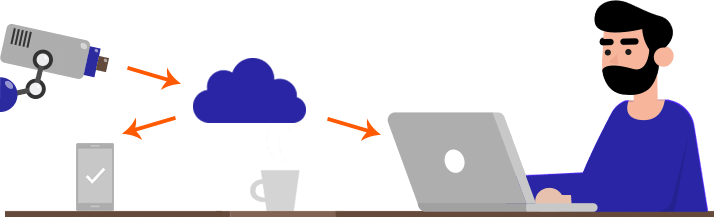How it works
-
Choose IP CameraTo work with the service, the camera must support image recording to a remote FTP server when motion is detected. Most modern cameras can do this, but it’s advisable to verify this in the camera’s documentation or in the list of compatible cameras before buying. You can also use programs that work with the laptop’s camera and can write to FTP, for example, iSpy
-
Register on our serviceRegistration is free, minimum data is required, only e-mail is required. Add a new camera to your account, get FTP login and password in its properties to specify it in the camera settings.
-
Use it!Enter the server, login, password in the camera settings, configure motion detection, and saving images to FTP. Make sure the camera detects motion and uploads pictures. If necessary, set up the time during pictures will be saved.
and enable "Enable hourly email notification" in the camera settings to receive event notifications. -
Options to be available in futureTo extend the storage time of your records, pay the tariff plan that suits you. Download the application on your Android smartphone that will promptly notify about events that the camera has recorded.
Tarrifs
-
Free alpha-testNumber of camera: 2Storage space: 2 GbMaximum storage days: 5Mobile App alarm: Yes$0
-
FirstNumber of camera: 2Storage space: 2 GbMaximum storage days: 5Mobile App alarm: No$0
-
PremiumNumber of camera: 2Storage space: 2 GbMaximum storage days: 5Mobile App alarm: No$0